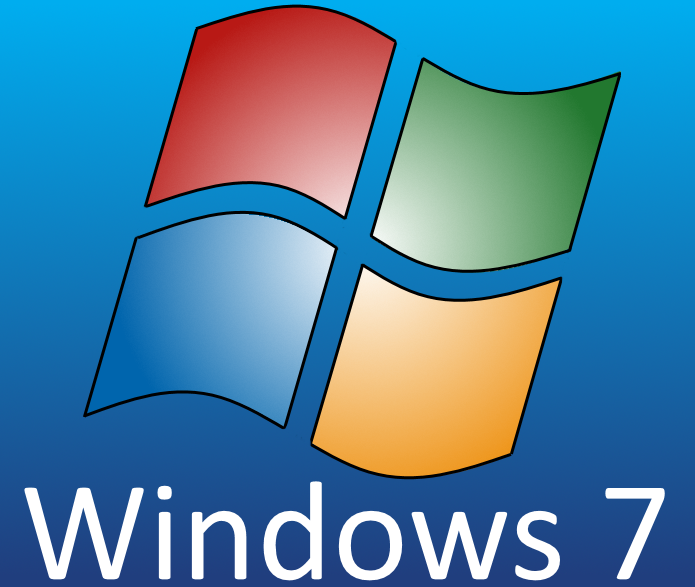by Jayden Major | 26 Mar 2024 | Uncategorized
In today’s digital age, having a website is essential for businesses and individuals alike. Whether you’re a small startup, a freelancer, or a blogger, your website serves as your online storefront, showcasing your brand, products, or services to the world. With the proliferation of DIY website builders and templates, it’s tempting to forego professional assistance and embark on building your own website. However, while the DIY approach may seem cost-effective and straightforward at first glance, it often leads to a myriad of issues that can hinder your online presence and growth. Let’s delve into some of the common pitfalls of DIY website building and why opting for professional help is the smarter choice.
- Lack of Customization: DIY website builders typically offer pre-designed templates that users can customize to suit their needs. While these templates may seem convenient, they often come with limitations in terms of design flexibility and functionality. Your website is a reflection of your brand, and a generic template may fail to capture its unique identity. Professional web designers have the expertise to create custom designs tailored to your specific requirements, ensuring that your website stands out from the crowd and aligns perfectly with your brand image.
- Poor User Experience: User experience (UX) plays a crucial role in the success of any website. DIY builders may offer basic tools for creating web pages, but they often lack the optimization features necessary to deliver a seamless and intuitive user experience. From navigation structure to page loading speed, numerous factors contribute to a website’s UX. Professional web designers employ industry best practices and usability standards to create websites that are not only visually appealing but also user-friendly and optimized for performance.
- Limited Features and Functionality: DIY website builders typically come with a set of predefined features and plugins that may not fully meet your requirements. As your business grows, you may find yourself needing additional functionalities such as e-commerce capabilities, custom forms, or integration with third-party services. Implementing these features on a DIY platform can be challenging and may result in a disjointed and inefficient website. Professional web developers have the expertise to implement complex functionalities seamlessly, ensuring that your website remains scalable and adaptable to your evolving needs.
- Lack of Technical Support: One of the most significant drawbacks of DIY website building is the lack of dedicated technical support. When you encounter issues or need assistance, you’re often left to troubleshoot on your own or rely on generic support documentation. This can be frustrating and time-consuming, especially if you’re not tech-savvy. Professional web development agencies provide ongoing technical support and maintenance services, ensuring that your website remains secure, up-to-date, and functioning smoothly at all times.
- Subpar SEO Performance: Search engine optimization (SEO) is essential for improving your website’s visibility and attracting organic traffic from search engines. DIY website builders may offer basic SEO tools, but they often fall short in terms of optimizing your website for maximum search engine visibility. Professional web designers understand the intricacies of SEO and employ advanced techniques to ensure that your website ranks well in search results. From keyword optimization to site structure and metadata optimization, they implement strategies to enhance your website’s SEO performance and drive organic traffic to your site.
In conclusion, while DIY website building may seem like a cost-effective option initially, it often leads to subpar results and missed opportunities for growth. Investing in professional web design and development services not only ensures a high-quality website but also saves you time, frustration, and potential headaches down the road. Your website is an invaluable asset, and entrusting its creation to professionals is a decision that will pay dividends in the long run. So, don’t cut corners when it comes to your online presence – choose professionalism, choose quality, and watch your website thrive.

by Jayden Major | 17 Mar 2020 | Post To Jayden Major, Websites
I don’t want to add to the mountain of information that’s out there following the Coronavirus outbreak, but I have had a few people ask for my technology suggestions.
If you have to work from home (due to COVID-19 or not) there are some really useful apps, software and technology tools that will save you a bunch of time.
I have listed my suggestions here, but please reach out to me if you have any questions or need any help.
Try Zoom for Online Meetings
You’ve probably heard of Skype for online meetings, but I’ve found it can be quite clunky. I recommend you try Zoom or Go-To Meeting instead. They both offer audio and visual calls so you can meet with your team members while you’re working from home . If you’re out and about, you can even dial in to the call from your phone.
Both Zoom and Go-To Meeting have free trials so you can see if it works for you.
Try Loom for Videos
Loom is an easy-to-use video recording tool. They saw increased demand this month due to COVID-19 and decided to cut prices and extend their free trial period. Loom videos are a good way to quickly record instructions and send them to others. It saves the back and forth ’email tennis’.
Try Asana for Task Management
If you don’t already have a project management tool, I suggest you take a look at Asana. This tool allows you to organise projects, tasks and teams so work gets done faster.
For Enterprises, you may want to try Citrix or VMware for Remote Working
If you want to keep your data and applications secure and running at your usual office/business premises, while all employees work from home (or anywhere else around the world), these remote working solutions might be valuable for you. These are usually used in bigger businesses.
Citrix and VMware enable secure remote-work initiatives to ensure the safety and productivity of employees and to maintain ongoing business operations.
Got a question?
I’m always happy to chat. If you have any questions, please get in touch with me.
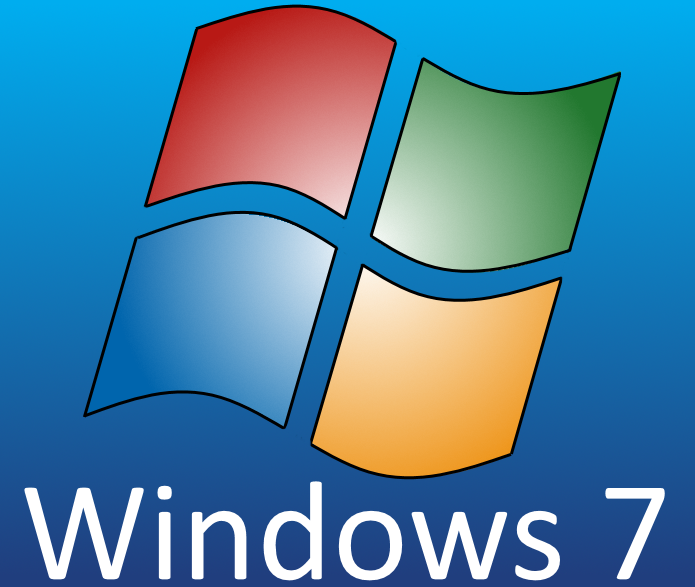
by Jayden Major | 25 Feb 2020 | Post To Jayden Major, Websites
Hi,
I’ve had a few questions recently from clients asking about the end of Microsoft’s Windows 7 Support. There is a lot of fear-mongering on the web about this as well so I wanted to clear things up.
Here you will find what you need to know and answers to some concerns that have been raised. I hope this article helps, but please get in touch with me if you have any questions.
Here’s what you need to know
Microsoft has announced Windows 7 (now more than a decade old) will begin its end-of-life phase, effective 14th Jan 2020. This means Microsoft will no longer offer free bug fixes, support or security updates for Windows 7. To put it simply, if something goes wrong or there is a bug, you won’t be able to call Microsoft about it.
This happens regularly with software and is a common move, allowing Microsoft to focus on Windows 10.
Millions of computers around the world are still running Windows 7, so you’re not alone. Here are some handy things to note…
Will my computer stop working?
No, definitely not, it’s business as usual.
Do I need to upgrade to Windows 10?
Eventually, you will need to upgrade to Windows 10. This is the beginning of the phase-out stage for Windows 7 but there is no need to worry. In the short term you can definitely still run Windows 7 without issues. In the long term, you should think about upgrading.
A good time to consider the move to Windows 10 would be if/when you get a new computer. That would be the perfect time to go with a newer version of Windows.
Will my current computer work with a Windows 10 upgrade?
If your PC runs Windows 7, it will run Windows 10. Although Windows 10 is less heavy as an operating system on the front end – it may not run as well as it could on an older system. That means it may be a good time to consider purchasing a new computer.
Am I more vulnerable to security risks or hacks now?
Microsoft is no longer providing new bug or security updates to Windows 7. In short, you may be at increased risk, yes. As a minimum, I recommend a firewall and anti-virus software which you should already be running. But you may consider the upgrade to Windows 10 also.
Got a question?
If you have any questions or would like to chat, please get in touch with me.

by Jayden Major | 24 Oct 2019 | Post To Jayden Major, Websites
Hopefully you know you need a website, but there are still some businesses in 2019 who don’t have one.
Here’s seven main reasons you need a website:
The world is on the internet
It’s imperative that you go where your customers are, and they are online. Everyone uses the Internet to search for information, find businesses and shop for products. If you’re not online you’re missing out.
It seals the deal
After an initial meeting with potential clients they’ll probably want to do some more research before engaging your services. A great website will seal the deal and gain them as a customer.
It’s where your competitors are
It’s likely that your competitors have a website, don’t let your them take your customers!
Gain credibility
Having a professional website is a really good look for your small business. This is particularly relevant for home-based businesses who don’t have a shop front to promote their services.
Keep your customers up-to-date, informed and in touch with you
Your website is a great way to keep customers updated on changes, especially through a blog.
Enables you to reach a global market
The power of the web is that you can reach any market within seconds. Years ago, this just was not available to us so easily.
It’s a useful marketing tool
You can use your website in many different ways. We recommend you linking your social media profiles to your website, include your website address in your print material including business cards, invoices and flyers and mention your website to prospects.
Get in touch with us today if you’d like a professional website for your business.

by Jayden Major | 20 Oct 2019 | Post To Jayden Major, Websites
What are the essentials of a great website?
We’ve worked on plenty of websites so we compiled our knowledge to help small businesses create a great online presence.
Mobile-friendliness
In order to appear in Google’s mobile searches, you need to have a mobile-friendly website.
With the majority of searches coming from mobiles now, if you don’t have a mobile-friendly site, you could be missing out on potential customers.
We can create websites with responsive design, meaning they adapt to different screen sizes (Desktop, Mobile, iPad etc).
Call to action
A call to action encourages a visitor to do something. Common examples are: buy now, download our ebook, sign up to our newsletter, complete this form, contact us.
This is very important to have on your website as people are unlikely to look around for too long.
Make sure you have your contact details clearly visible (on every page preferably!) and make it very easy for people to get in touch with you.
Contact page
A contact page is a must have! Include your email, phone number and a contact form at least. Make it easy for people to get in touch with you in the way you prefer. Some people like phone, some people like email.
Some other options include: Calendar integrations such as Calendly, live chat, Skype profiles and a Google map to help people find you.
Information about you or your company
About Us pages often get a fair amount of traffic. Make this page as personal as you can as it helps convey your personality. Try to make it about your clients/customers as well, give people a reason to work with you.
Security
You need an SSL certificate on the front and back end of your website otherwise Google will display “not secure” on your website. This isn’t a good look to visitors coming to your site. This gets a bit technical but you may recognise https:// before web addresses.
At GeckoByte Technology, we understand what’s needed to create a great website, contact us today.